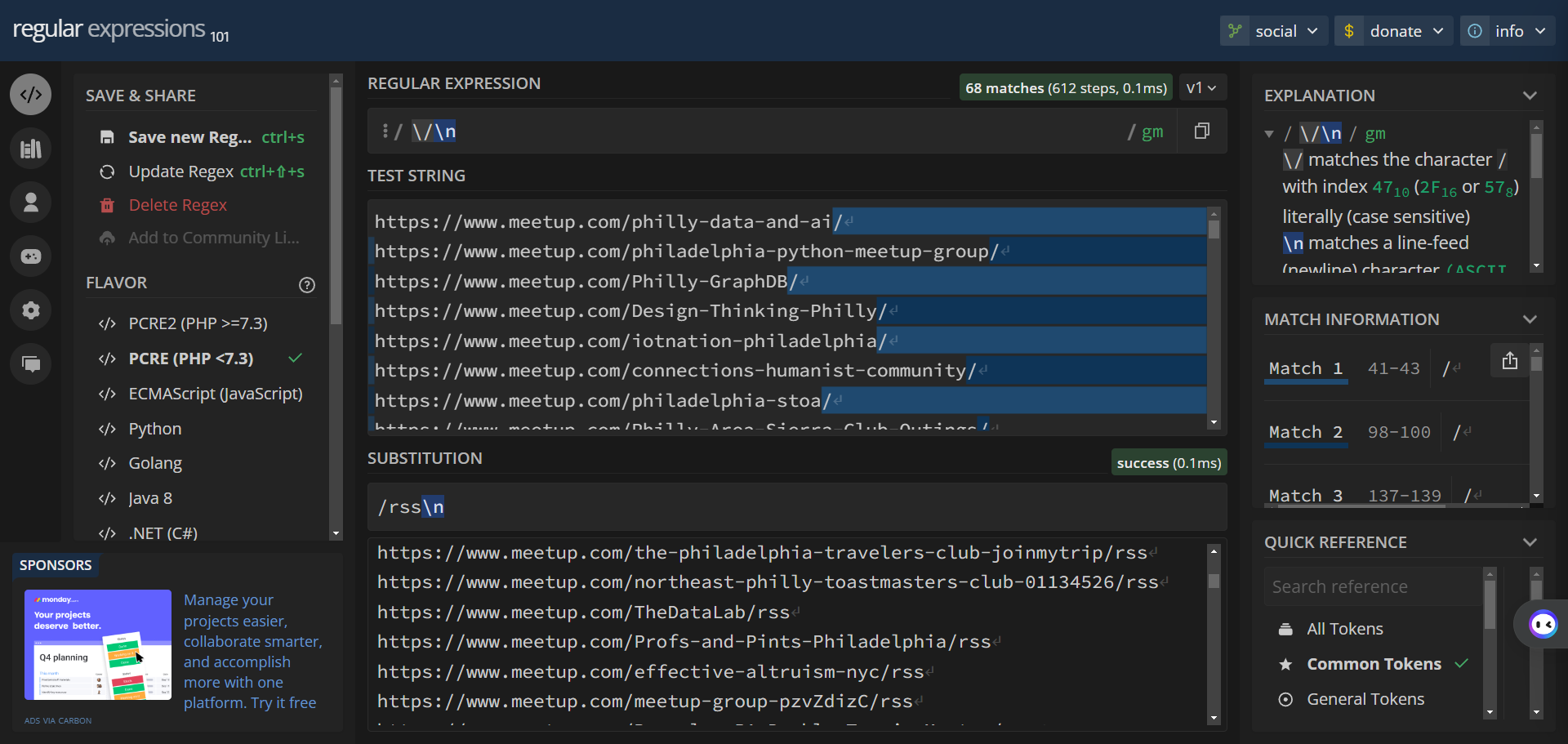Add Meetup.com Events to RSS
Have you ever wanted to keep track of your Meetup.com events using RSS?
Me too!
This handy procedure provides instructions for receiving new Meetup.com events in your RSS reader:
Instructions
- Navigate to the "Your groups" page on Meetup.com.
- Open each of your desired groups in a new tab.
- Copy and paste the URL of each Meetup group into a text file.
- If you're using Google Chrome, you can use Bulk URL Opener to generate a list of URLs from your active tabs.
- Convert each URL to RSS using
regex:- Open Regex101 in a new tab.
- On the left sidebar, select Substitution.
- Underneath "Regular Expression", type
\/\n. - Underneath "Substition", typ
/events/rss\n. This URL corresponds to the RSS feed of the Meetup group's events page.
- Copy the new list of URLs into an online OPML generator, such as Riz Tools OPML Generator.
- Generate an
.opmlfile using the site. The site may also return an.xmlfile - this is fine to use as well. - Import the
.opmlinto your RSS reader.